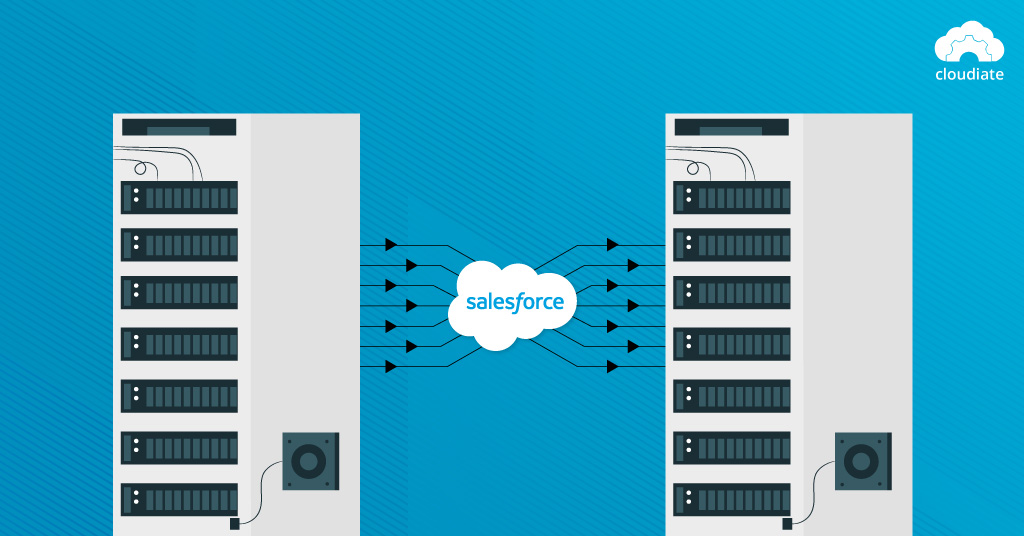It is difficult to imagine any organization that does not have to manage massive amounts of business data. On top of that, when businesses integrate different platforms into their system, they need to transfer the existing data too. This can be a complex process. Because data migration is not just copy-pasting or moving files and folders. It involves alteration in the database, data warehouse, and target platform. This is where Salesforce Integrator Services comes in.
In this blog, let us explore what it is and how it can help businesses achieve seamless data migration.
What Is Salesforce Integrator Services?
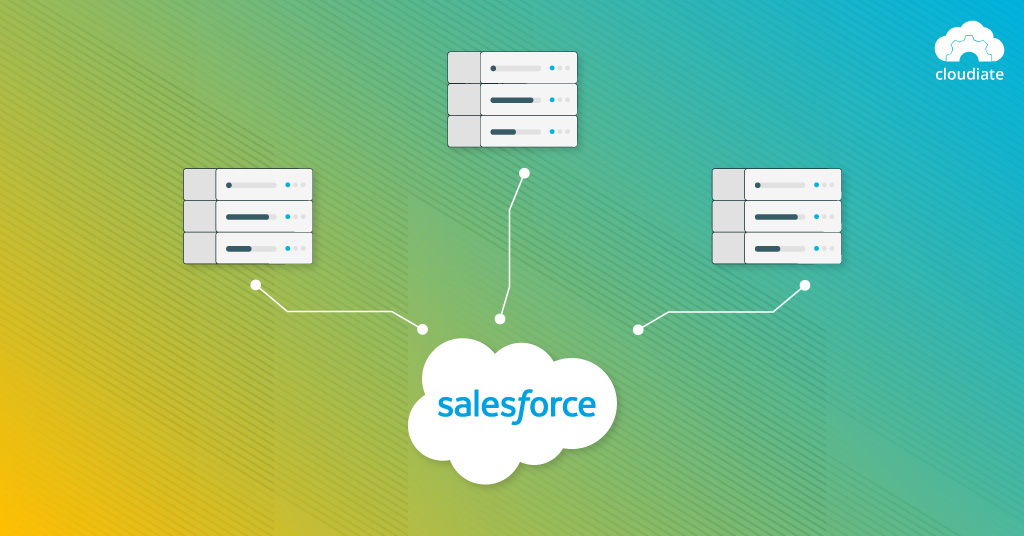
Salesforce Integrator Services is a set of tools by Salesforce that allows businesses to integrate their data from different sources. You can integrate data from CRM systems, marketing automation tools, e-commerce platforms, and other business systems.
It also includes tools for data migration, data synchronization, and data validation. These tools help migrate your business data to Salesforce, ensuring that the data is accurate, complete, and consistent.
With Salesforce Integrator Services, you can optimize business operations, streamline processes, and improve your customer experiences by leveraging the power of Salesforce.
What Is Data Migration?

Data migration is the process of transferring data from one platform to another. Businesses migrate data when they move to a new system or upgrade their existing one.
Data migration can be a complex process, and it is crucial to ensure that data is migrated correctly and without any loss of information.
Data Migration: Why Is It Important?
There are three possible scenarios for Salesforce data migration:
1. Migrating Data To Salesforce From Another Platform
If you are replacing your current CRM platform with Salesforce, you need to export all the data to Salesforce. Alternatively, if you have set up Salesforce with the functionalities of a previous platform, there is no need to continue using two separate platforms.
2. Migrating Data From One Salesforce.org To Another
This is usually when a business merges with or is bought by another company. If both companies use Salesforce, you must move data from one system to another.
Also, large enterprises need to move data between departments or branches when they have multiple Salesforce.org in conjunction with one another.
3. Migrating From Salesforce Classic To Lightning
Launched in 2014, Salesforce Lightning is the more promising, revamped version. You must migrate your data if you wish to upgrade your existing Salesforce legacy system.
Seamless Data Migration with Salesforce Integrator Services
Salesforce data migration is a complex process involving multiple steps. Salesforce Integrator Services provides the tools to automate your data migration process, reducing the risk of errors and the time required for the migration.
Here are the steps involved:
1. Planning
Before migrating huge chunks of data, you must plan the entire process first. It is essential to clearly understand the data to be migrated, including the data sources, data format, and data structure.
Also, identify the scope of the migration, set up the target Salesforce environment, and create a migration plan with timelines and milestones.
2. Data Mapping
Data mapping is the process of mapping the data fields from the source system to the target system. It involves identifying and mapping the source data fields to the corresponding fields in Salesforce.
Data mapping ensures the data is accurate and complete in the correct format and structure. Salesforce Integrator Services provides businesses with tools to map data accurately and efficiently, reducing the risk of data loss or corruption during migration.
3. Data Cleansing
Data cleansing is the process of identifying and correcting inaccurate, incomplete, or redundant data. It involves identifying and eliminating duplicate data, correcting spelling errors, and ensuring data consistency.
You need to clean the data before migration to ensure that the migrated data is accurate and complete. Salesforce Integrator Services provides the tools to clean and validate your data before migration.
4. Data Migration
The next step is the crucial one – data migration, which transfers data from the source system to the target Salesforce system.
In this step, you use migration tools and processes to extract the data from the source system, transfer it in the correct format, and load it into Salesforce. Test the data migration process to ensure the migrated data is accurate and complete.
5. Data Validation
Once the migration is done, you need to validate the transferred data. You must ensure the migrated data is accurate, complete, and consistent with the source data.
Salesforce Integrator Services provides the necessary tools for data validation. It thoroughly reviews the migrated data to identify any errors, inconsistencies, or missing data. It is essential to validate the data before going live to minimize the risk of data issues or errors.
6. Going Live
Once the migration process has been planned, mapped, cleansed, validated, and tested, it is time to go live. Remember to monitor the data after migration to ensure there are no issues.
Using Salesforce Integrator Services for data migration reduces the risk of data loss or corruption, improves data quality, reduces downtime, improves data management, and provides other benefits.
Achieve Effortless Data Migration With Cloudiate
Salesforce Integrator Services provides the tools and flexibility to optimize your business operations and drive growth. Integrating your data with Salesforce can unlock new insights, improve collaboration, and deliver exceptional customer experiences.
But Salesforce data migration is a complex process that requires careful planning, execution, and monitoring. Hence, you must work with experienced professionals who deeply understand Salesforce and data migration best practices. Only then you can achieve a seamless data migration.
At Cloudiate, we offer complete Salesforce support tailored to your business requirements, ensuring a smooth, effortless Salesforce data transfer.
Get in touch to know more!