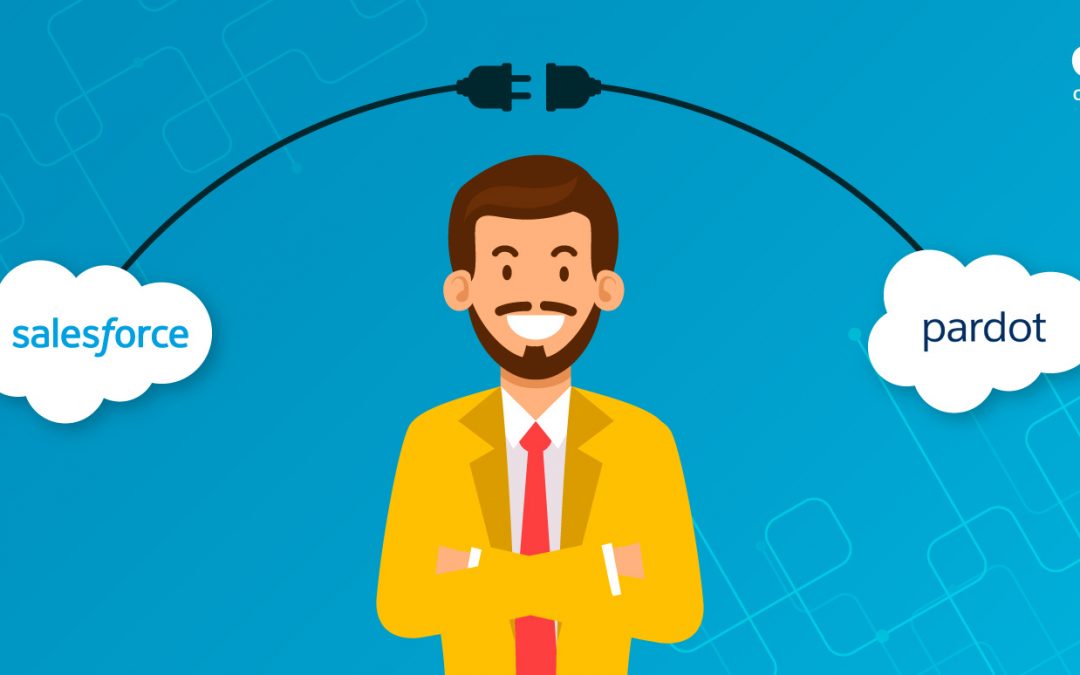Do you have a small marketing team with customer data scattered all over the place? Do the other departments find it difficult to coordinate and collaborate on the data? Don’t worry! The solution is here.
You are probably well aware of the importance of marketing automation – for everything from nurturing leads and tracking prospects to email marketing campaigns – but it can often be confusing to decide where and how to begin. Besides, you may also be uncertain of the implementation timeline and worried about a potential business impact.
If you already are a Salesforce user, however, you can rest assured that the implementation process will be much faster. In fact, you do not even have to look beyond the AppExchange to find an app that will meet all your marketing automation needs. Pardot is one of the most popular apps used by businesses for marketing operations around the world. It has been credited with reducing sales cycles by 25%, increasing website leads by 63% and boosting email opt-ins by up to 40%.
In a nutshell, integrating Salesforce and Pardot can help you get the most of your marketing campaigns without having to hire more people. However, you do need a plan for ensuring that the integration achieves the hoped-for objectives.
Plan Your Pardot – Salesforce Integration With These Tips

Here is a checklist of key aspects to remember when integrating Pardot and Salesforce:
1. Identify the needs of key team
Being a Salesforce product, Pardot comes with extensive documentation so installation is a fairly step-by-step process. However, you will need to get inputs from key stakeholders who will eventually be using it – the sales, marketing, and support teams. Remember: customization will be key to a better user experience. So, make sure that you are fully aware of the exact challenges they face when it comes to lead scoring and grading with the existing system.
This will help you build context about Pardot’s built-in capabilities and how it will help create better outcomes throughout the lead qualification process. At this stage, it is critical that you link Pardot’s capabilities to business goals such as ROI to get the maximum buy-in from your team.
The set-up and configuration part of the integration will need to be worked out as well. It is here that you will need to get your IT team on board. Their support will be crucial to helping you tackle any data migration or system set-up issues that you may encounter once the integration process begins (read why outsourcing the integration is a good idea). This includes validating data from multiple tools and mapping it to their respective destinations in Pardot, for example, lead and contact data.
Enabling single sign-on for designated Salesforce users to Pardot can ensure smooth access to data. However, if your marketing data currently resides on a legacy system that is not currently connected with Salesforce, that is where you will need to begin (modernize your legacy system here). If you do not have the in-house expertise to manage a two-way integration, consider consulting a certified Salesforce partner to help you plan and execute it flawlessly.
2. Plan, prioritize, and de-conflict
A seamless transition is only possible when you know what needs to be done and when. From reporting to analytics, there are a number of features that may seem like a must-have. However, without a proper roadmap, the scope of your integration effort could spiral out of control. A strategic roadmap is all the more critical if you are migrating data from a legacy system as maintaining data quality during the process can be risky.
In case things go wrong, having a backup of the source data is indispensable. Give enough priority to everyday functions such as drip campaigns or landing pages as these can have a customer and/or revenue impact. It is possible that your sales and marketing teams may disagree on which features to prioritize. That is why you will need to play the role of mediator to arrive at an implementation plan that is in line with the business objectives of all departments and thus acceptable to all stakeholders.
3. Organise your existing customer data
Lead and contact data is critical to the success of your marketing campaigns and often cost a lot of money to procure from other vendors. Internal business data including presentations, CSAT survey reports, knowledge base data is another element that must be organized carefully before it is hosted in Pardot. Without this data, your team will be unable to effectively scale their customer outreach campaigns.
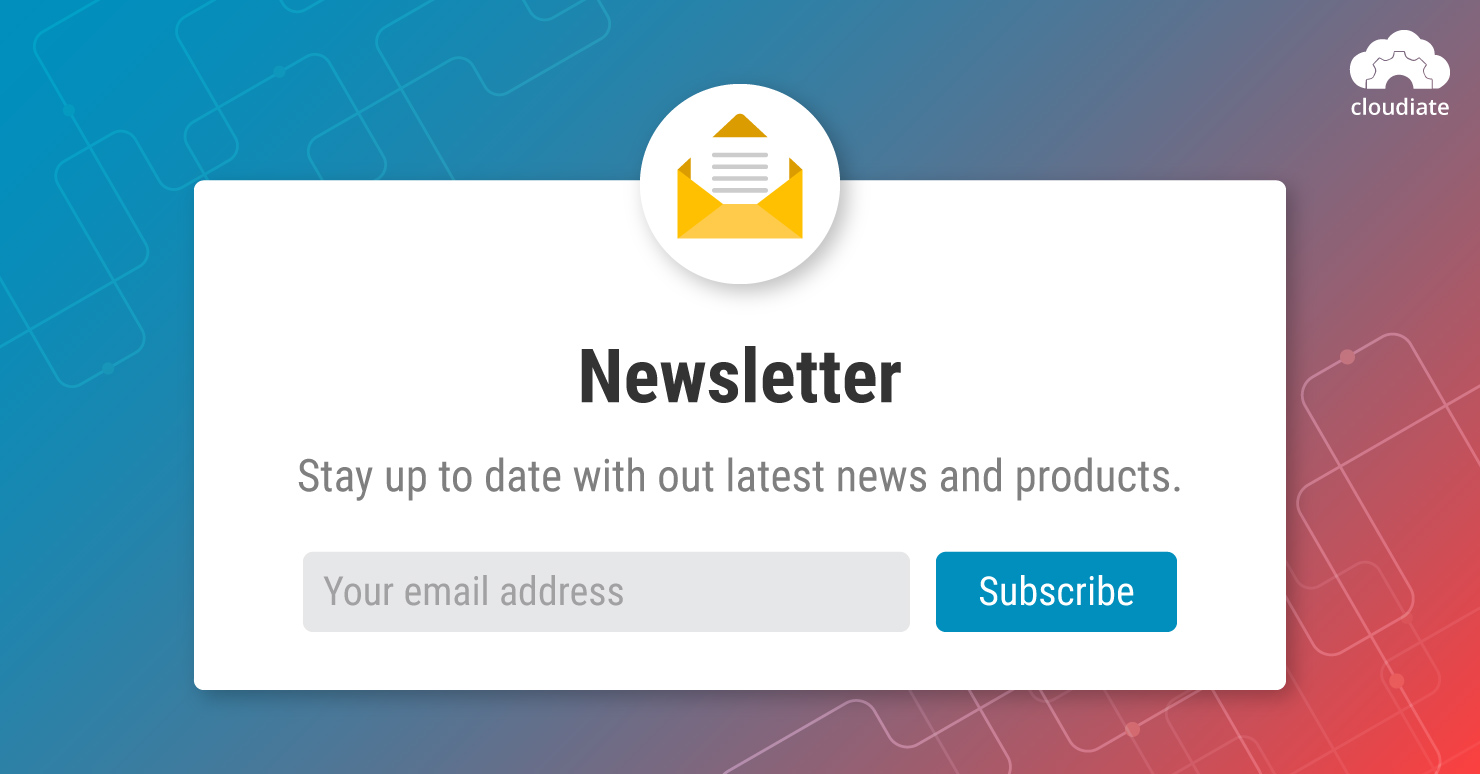
If you are a Salesforce user, you can import all your existing file preferences or databases seamlessly into Pardot. That is why it is critical that you get to organize the data beforehand.
In Pardot, only mailable prospects count towards the database limit. In case you have prospects that have either unsubscribed or have emails bouncing off, you can also integrate them into your contact list for Pardot. This way if they ever sign up for your email newsletter or fill out a lead form on your website again, they can be automatically integrated into it again.
4. Add connector and test
Depending on your workflow, you can connect a range of apps to Pardot via Salesforce AppExchange (integration of AppExchange apps made simpler) by following just a few simple steps. For example, you can add a connector for Google Analytics or Google Adwords to Pardot to measure the performance of your social media or ad campaigns respectively.
All you need to do is choose the app you want to add, update the settings in Pardot to suit your personal preferences and you are ready to go. In case, you need to add a third-party app that is not available on the AppExchange, you can use Pardot’s API functionality to integrate it. However, it is important that you test whether the connector is working as it should.
For example, if you are integrating a third-party email program to track traffic generated by your email marketing campaigns, you need to make sure that the prospect data is being handed over to Pardot and that data is not being duplicated if the same customer clicks on two or more links during the same session. This is critical to ensuring that there are no data bottlenecks.
Similarly, when syncing prospects between Pardot and Salesforce, it is important to test and verify whether any changes made to the prospect records in Pardot reflect in Salesforce and if the Pardot prospect records are being updated with Salesforce data in real-time.
As a trusted Salesforce consulting partner, Cloudiate understands that business needs to influence automation and not the other way around. We help you plan and execute Salesforce implementation projects for new and legacy apps with an eye on both efficiency and cost optimization. Contact us today for more information.