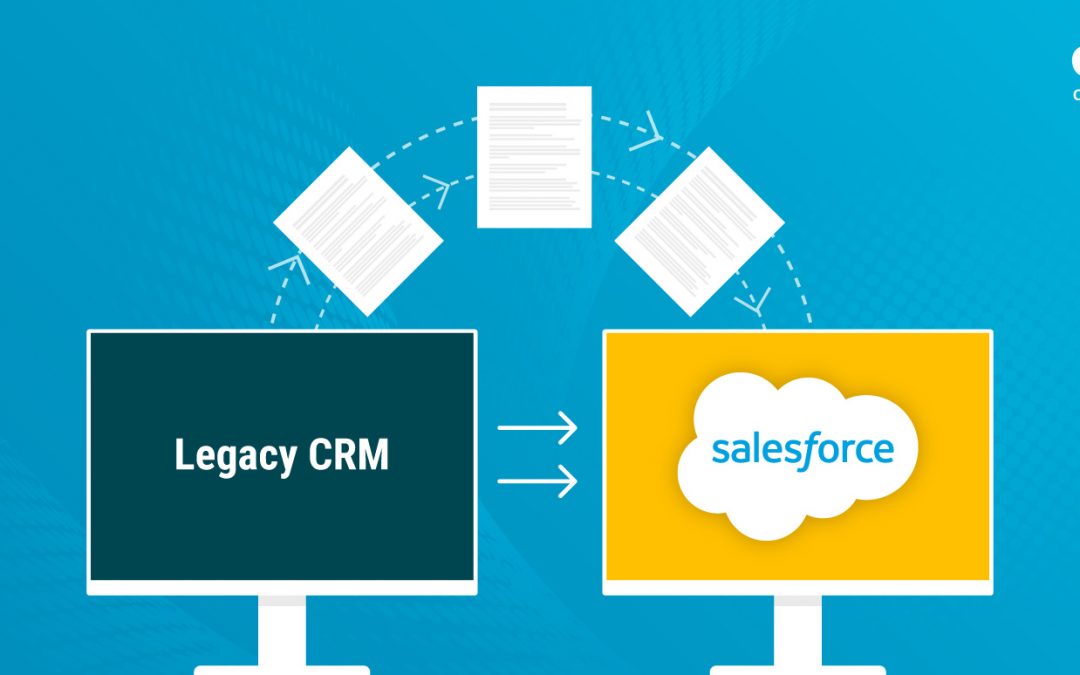Salesforce migration, i.e., moving data from a legacy CRM to a cloud-based platform, is a challenge. “During a Salesforce deployment, data migration can typically consume as much as 60% of the total labor.”
A lot of the problems arise from data gravity, the tendency of large datasets to attract smaller ones.
Therefore, when migrating, businesses need to factor in the many aspects of data gravity and work around them, necessitating a specialized plan. The plan has to guarantee that:
- The data is accurate.
- The data is relevant.
- The data is complete.
- The data is valid (in the right format).
- The data is unique (lacks any duplicates).
- The data is accessible (whenever needed).
- The data is reliable (has authentic information).
Even though these needs make moving data from your legacy system a risky proposition, it is still a necessity. Salesforce migration is an opportunity to cleanse the data, bring down storage costs, reduce disruptions, optimize processes, and increase productivity and efficiency.
How Do You Ensure a Successful Salesforce Migration?
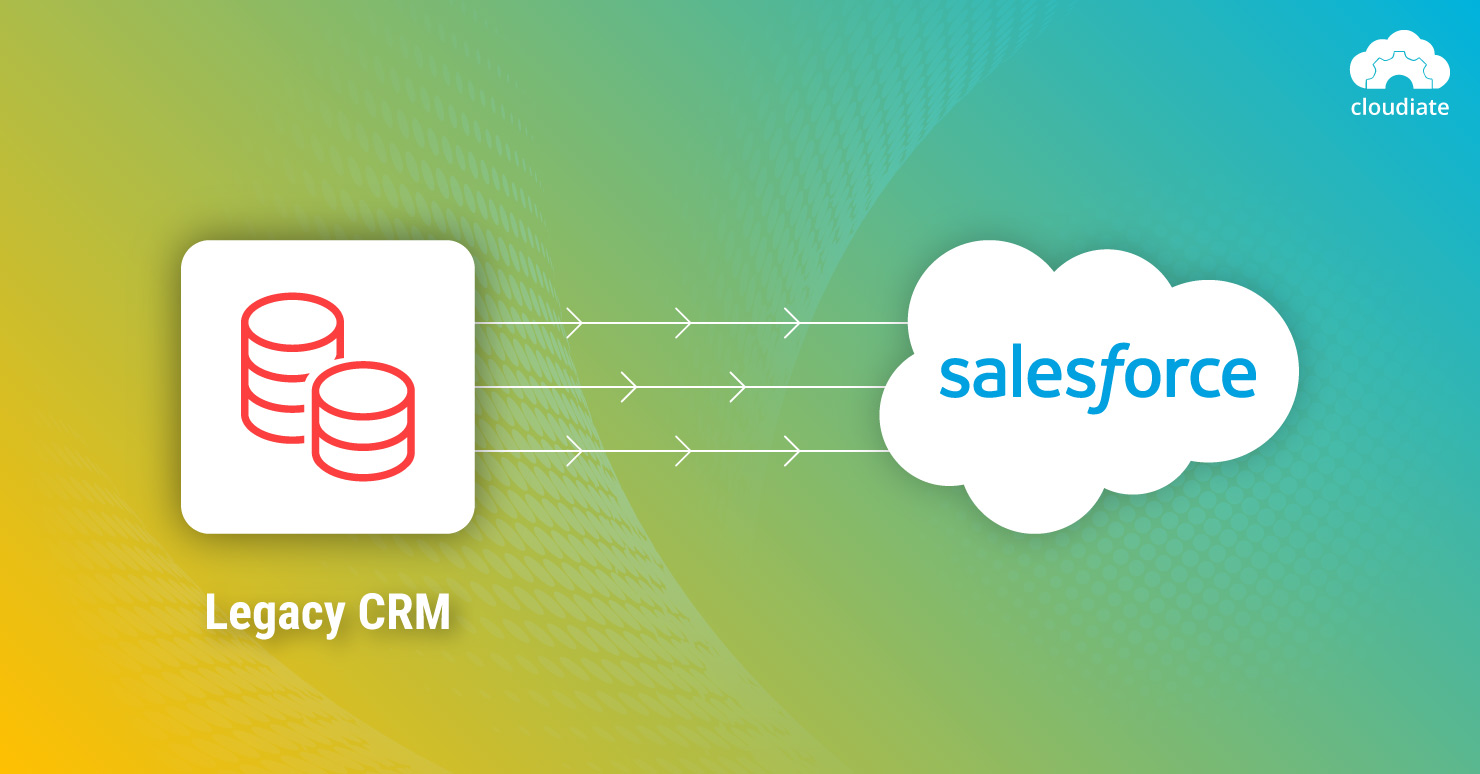
To start with, have a well-documented migration approach in hand when you’re moving data from legacy CRM to Salesforce. This plan should prioritize the problems that need to be solved, should encourage the workforce to use the new platform, and build an ideal CRM environment for you. For that to happen, you need to follow these best practices followed by experts:
1. Keep the Data Clean and Check Quality
Years of running a business can accumulate large and complex data. So, the linchpin of a successful Salesforce data migration is clean data, and you ensure that by examining every aspect of it. For instance, take custom fields. They should undergo an exhaustive clearance process before being imported to Salesforce.
A few other examples of cleaning data include merging duplicate information, capitalizing names, or changing phone number formats. A good practice to help clean data is to rely on a tool.
While cleaning data, don’t assume the quality of source data is good, even if there are no issues reported. Keep in mind that a new system will have new rules, which may violate legacy data.
One example is the legacy system containing data in old currencies that don’t exist anymore. When this is migrated, the data has to be converted into the current currency (Franc into Euro). Checking data quality makes sure any hidden mines in historical data don’t get activated during the migration.
2. Have a Data Governance Plan in Place
The starting point of clean data is a data governance process. Create a plan that shines a light on obtaining accurate, reliable, unique, valid, and complete data. It should include understanding what constitutes bad/good data, what should be included, and how it will be used along with explicit definitions of custom fields.
Why is this information essential? Because it forms the base of validation rules and helps in data mapping requirements. In the same vein, the plan must categorize particular details (mapping legacy IDs to user IDs) and have a process in place to remove/add. A rule of thumb for formulating a data governance plan is to loop in all the stakeholders involved so that all of them are on the same page.
3. Run a Pilot Salesforce Migration
For most of the workforce, Salesforce would be a brand-new platform. It may so happen that the flexibility it offers creates friction right at the start, particularly between different departments. By running a pilot first, you’ll gain a better understanding of how the new CRM handles data import.
Moreover, the dry-run will iron out inconsistencies, allowing you to identify errors before they become major mistakes. So, begin by migrating a subset of your data. Usually, it is 10% of the total records.
An incidental benefit here is a clear view of downtime. By working on a pilot, you get to know how much time it takes to migrate part of the data. You can then estimate how much it would take to move the entirety of it and be ready for any downtime.
4. Use an Integration Tool to Monitor
Often, data migration projects use a trickle approach, where the old and new systems run in parallel. This type of data migration is ongoing; therefore, they require continuous monitoring to guarantee that the process is standardized. For example, when a data issue crops up, the process owner has to be notified.
Similarly, exception reports need to be run to pinpoint non-conforming data. This constant monitoring and the chain of automated alerts can get fatiguing. Moreover, there is a risk of human error in exception report creation. That’s why the best practice here is to use an integration tool.
5. Put Process Before Technology
Even the best of tools and platforms will fail if the right Salesforce migration plan is not followed. One instance could be a misinterpretation due to the absence of a collaborative process. When different groups work in silos, it creates islands of data, which becomes a breeding ground for data migration mistakes.
Now, if a collaborative process was used, everyone would have a singular view of the data as it moves through different phases. It would lessen misinterpretation and increase the chance of a successful data migration. So, follow a structured methodology. It goes a long way in reducing the pain of managing a complex migration process.
Find the Right Salesforce Migration Partner

The ultimate objective of data migration is to gain a competitive advantage through better performance. That happens when you consider it as a unique project, not a sub-task of a larger project.
When you don’t plan for data migration separately, you risk the chance of leaving behind valuable data in your legacy CRM, going over budget, or bulldozing deadlines.
However, the right technological choice is just as vital as planning the migration if you want a fruitful outcome. The safest bet to assure both planning and technology is to find a reliable Salesforce partner.
At Cloudiate, we help modernize legacy systems and can help with Salesforce migration. Interested in knowing how? Get in touch.