Salesforce Billing is a cloud-based, affordable method for small, medium, and large enterprises to amp up their productivity, save time, and get more out of the Sales Cloud. Do you want to learn how to use Salesforce Billing best? Read to know more!
What is Salesforce Billing?

Salesforce Billing is an all-in-one billing platform that allows businesses to manage and invoice customers for one-time, recurring, and usage-based products. Salesforce Billing can be easily integrated with other Salesforce solutions such as Customer Relationship Management (CRM), Enterprise Resource Planning (ERP), and Configure, Price, Quote Software (CPQ), making it a valuable tool for companies of all sizes.
It is an add-on package that receives important data from Salesforce CPQ. Salesforce Billing picks up the order record after a sales rep finalizes a quote and orders it within Salesforce CPQ for invoicing, payment, and revenue recognition. Salesforce Billing assists in managing payments and finances, serving as a one-stop shop for all billing requirements of a business.
CPQ: What Is It?
CPQ stands for Configure, Price, and Quote. It is a sales tool that allows businesses to generate quotes for orders. Quotes generated by CPQ software are automated according to predefined rules, ensuring error-free pricing based on product quantities, discounts, customization, and optional features. Large and small businesses can use CPQ.
Some of its features are:
- With pricing automation, you can increase profits while offering dependable services to customers. You won’t need to manually calculate prices, which is time-consuming and prone to human error.
- You can avoid incorrect pricing, unapproved discounts, and other risks. It also increases efficiency, maximizes revenue, controls costs, and improves cash flow.
- CPQ creates a much faster path to ROI because it directly affects revenue while offering robust financial insights to make informed business decisions. It will not only ensure a smooth sales process but also help increase your profits.
- It is time-saving and allows you to provide various options to your customers.
Salesforce Billing: The Basics
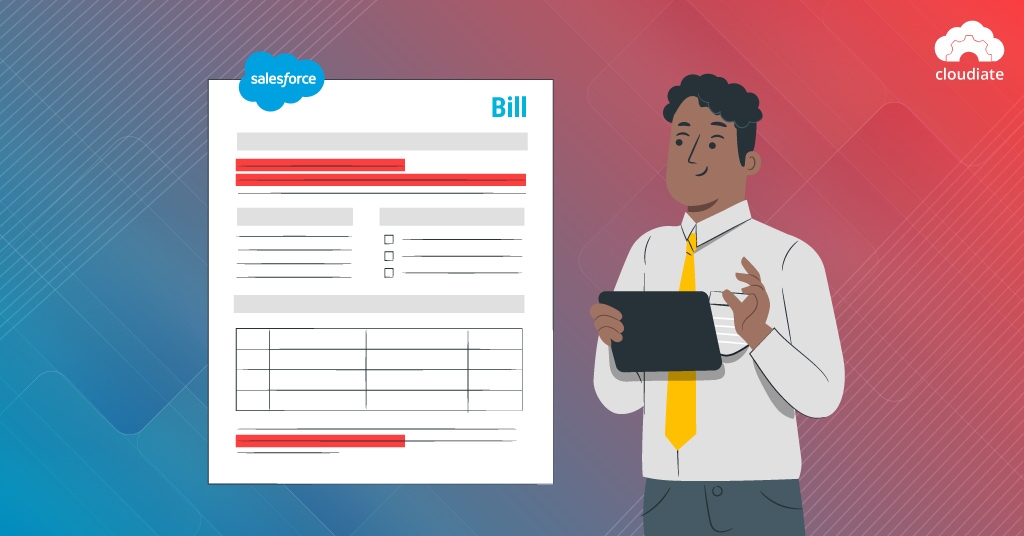
Salesforce Billing is an incredibly powerful tool that can help you manage and track your sales processes in a more organized way. It can help you manage and automate your customer invoicing and billing processes.
Step 1: To get started, first create an account or sign in if you already have one.
Step 2: Next, select the Accounts & Lists module from the navigation bar at the top of the page. From here, click on Customers to access your customers’ data. You can also add new products or services to your “Receivables” list so that you have all the information at hand when setting up payments with clients.
Step 3: You will need to identify which lists your customers are assigned to (e.g., Purchasing Groups), as well as their name(s) and email addresses. You may also want to add additional fields, such as billable dates or contact information, for support purposes.
Once this is complete, open a quotation file by clicking on Quotations in the left-hand column under Customer Management > Quote Files. This will display all of your current quotations with corresponding details about each one (such as list assignment).
Step 4: To submit a new quotation, simply click on “New Quote” near the top of the screen and enter all the required information, including pricing particulars and shipment/delivery details (if applicable). Be sure to specify when payments should be made so that you do not incur finance charges while awaiting approval from the buyers!
Step 5: Lastly, configure Salesforce Billing to automatically calculate the invoices and send them out to your customers regularly. You can also set up payment deadlines and tracking systems so that you know exactly how much money has been collected from each sale. You can also view past quotes by accessing History > Quotations to track changes made to date and time, acceptance rates (%), and more.
How Salesforce Billing Can Facilitate Your Billing Process
You can use Salesforce Billing to create an invoice for an order and monitor its remaining balance using credit and debit notes. You can automate customer payments, maintain and track all transactional data in finance books, and map that data into an ERP system.
- Effective Billing: An efficient billing process is important because you want your customers to pay quickly. Eventually, the faster your company generates invoices for customers and clients, the faster it will be paid.
Here, Salesforce Billing can help streamline your sales process and keep track of all business-related expenses. When you use Salesforce Billing, you can automatically receive invoices and tracking information for every purchase made through your CRM.
- Automated Invoicing Tools: The automated invoicing option allows you to create precise charges for specific tasks or services performed by your customers. It also allows you to identify and correct any errors early in the billing process, preventing potential disputes from arising later.
- Real-Time Dashboards: You can access real-time reports and dashboards showing how much money has been billed for a particular month or quarter and the history of all past bills, including outstanding amounts and payment timelines.
- Easy to Generate Reports: You can generate reports that show how much revenue each channel generated and what expenditures were associated with those transactions. It helps in making informed decisions about where to allocate resources next. It also allows you to manage payments by identifying potential overspends or fewer expenses.
- Managing Subscription Billing: Salesforce Billing provides discounts, free trials, renewals, and refunds for services that are billed regularly. It also results in a healthy business process and a smooth workflow.
Final Thoughts
By using Salesforce’s Billing capabilities wisely, you can ensure that your company remains compliant with all relevant legal requirements while operating efficiently within the budget. Salesforce Billing is an essential part of any successful business operation. Take advantage of its many benefits today!

