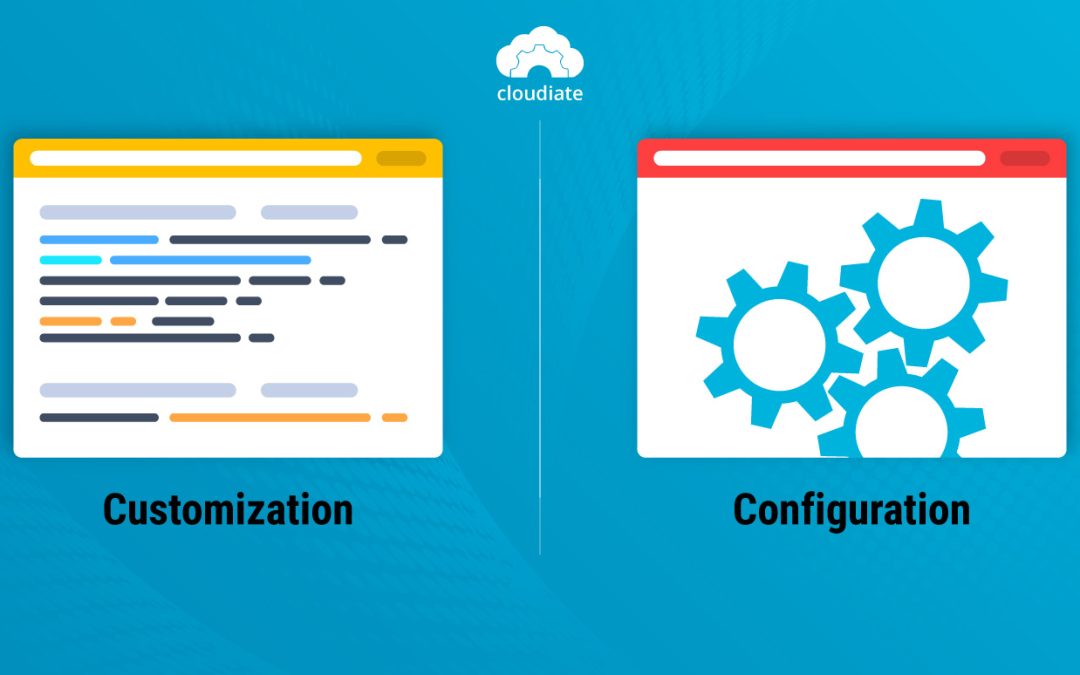When using a tool as comprehensive and robust as Salesforce, it is easy to confuse the terms “configurable” and “customizable,” notably because the SaaS offers both.
The two are not the same.
In Salesforce customization, you have to develop and code features because they’re not already available out of the box. In the configuration, you use features the platform already has and tweak them to meet your requirements.
That’s the fundamental difference between the two. So now, let’s walk through it in greater depth.
Understanding Salesforce Customization and Configuration
Everything you can do in the CRM, without any customized coding, to configure it to your business falls under Salesforce configuration. One example is adding a new field to an existing formula to reach the outcome you want.
Examples of Salesforce Configuration Include
- Modifying fields
- Setting up emails
- Altering workflows
- Changing page layouts
- Making additional reports
- Tweaking the user interface
Salesforce customization means developing and coding new functions on the platform because they did not come with the packaged version. These features integrate with your business workflows and processes to make a scalable impact. Essential, when you need to extend Salesforce functionality beyond what it already has, you customize it.
Examples of Salesforce Customization Include
- 3rd-party integration
- Working with Apex classes
- New triggers to perform actions
- Altering how a page looks using CSS
More Differences Between Salesforce Customization and Configuration
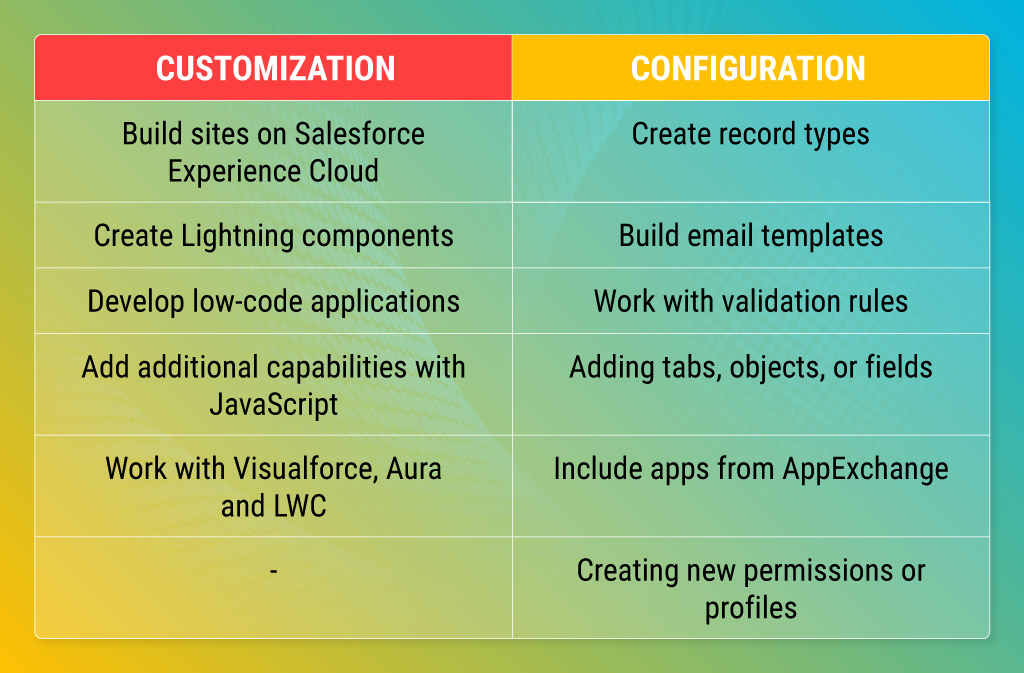
Benefits and drawbacks of Salesforce configuration
- It allows you to support a variety of users and customers.
- It offers flexibility, allowing you to grant employees access the way you want.
- There are no chances of code duplication as all the logic is maintained in one place.
- It’s complex to build and test because each interdependent component must be factored in.
Benefits and drawbacks of Salesforce customization
- It provides support to a single customer base.
- It’s easy to build since it caters to precisely what a customer needs.
- It offers higher customer satisfaction.
- It doesn’t impact other parts of the platform.
- It is hard to maintain, puts future scalability into question, and makes it easy to dive into pointless customizations.
Experts Needed for Salesforce Configuration vs. Customization
Typically, you don’t need an expert to configure Salesforce because you’re not changing the underpinning structure of the platform. That said, a consultant can save you time when configuring the system to your business requirements and give a higher ROI.
Since the process is not complicated, the following can perform configuration:
- Sales Cloud Consultant
- Salesforce Administrator
- Service Cloud Consultant
- Community Cloud Consultant
On the other hand, customization expands the scope of Salesforce and, for that reason, it’s typically not possible to do it in-house and requires expert help. Instead, a Salesforce App Builder, Platform Developer, or a certified Salesforce implementation partner is your best bet.
Salesforce Configuration or Customization?
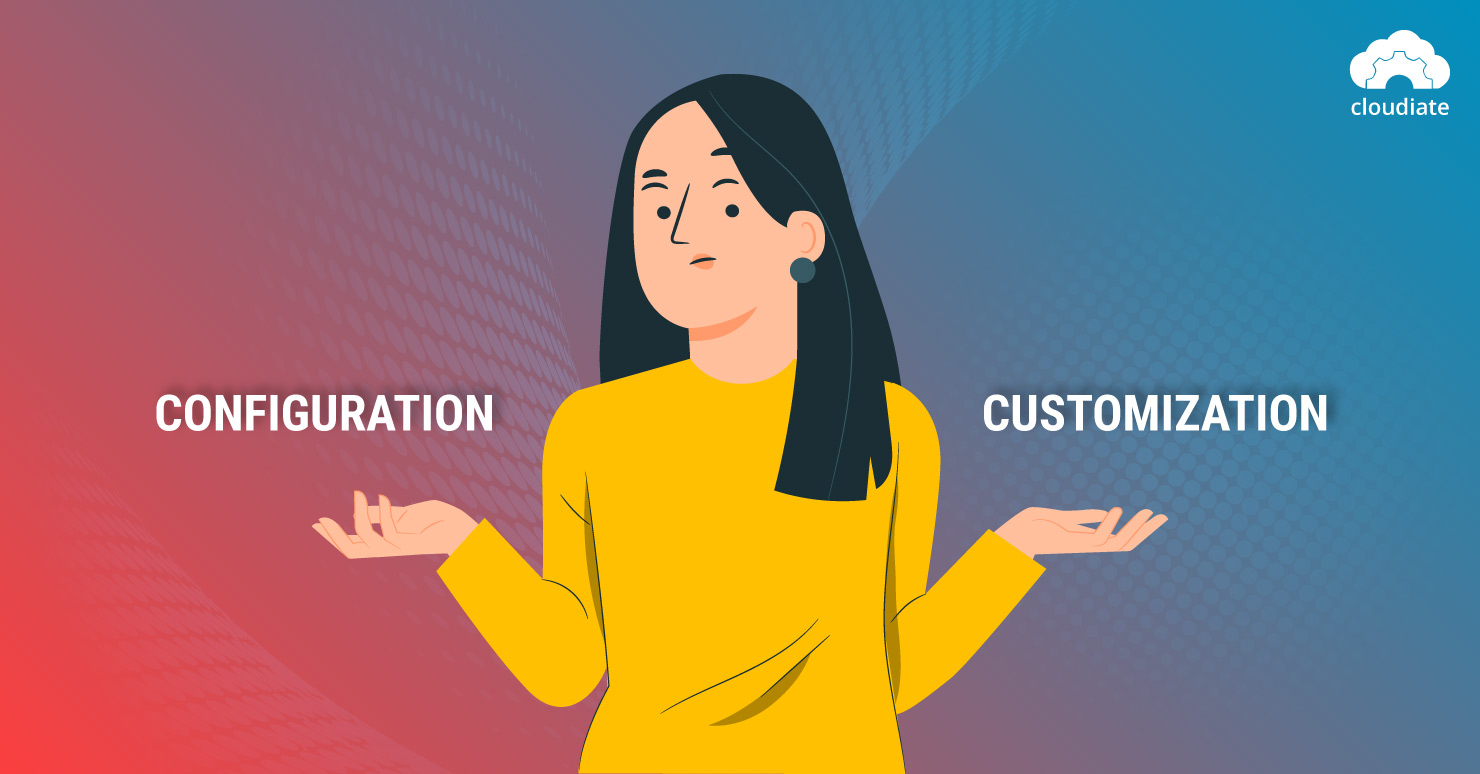
At times, choosing between Salesforce customization and configuration can be challenging.
When that happens, determine your business requirements first. Next, consider the following: the answers will help whittle down to the right choice.
- Is it possible to achieve a function simply through configuration?
- Are your business objectives being fulfilled by configuration? If yes, customization is superfluous.
- Is there enough time and budget to build a customized solution? When these resources constrain you, the configuration makes the most sense.
- Have you leveraged all the tools, features, and modules that come in-built to optimize your business processes? If the answer is no, you are better off with configuration.
- Is the CRM being used by a plethora of users and for various customers to offer different options? In this case, configuration is what you need.
When Does Salesforce Customization Make Sense?
In most cases, the configuration will happen when implementing Salesforce. Therefore, it is part of the process, irrespective of whether you choose to customize the CRM later or not.
Salesforce customization, on the other hand, is not a given. Instead, it is an elaborate undertaking that becomes essential when you need more changes that are not possible out of the box.
It is imperative to perform a customization for the right reasons. Here are the most prevalent scenarios when customizing Salesforce makes the most sense:
- When usual validation rules or workflows don’t fulfill your business processes.
- Your system needs to integrate with a third-party app, tool, or software not available on AppExchange to perform better.
- Users are resistant to adopting the configured platform and find their current methods comfortable.
- The standard reports prove to be insufficient to gain the desired information.
- You require a more interactive and comprehensive dashboard.
- When your business caters to one targeted client base.
Takeaway: Salesforce Customization vs. Configuration
Let’s recap. Configuration means adding information or modifying Salesforce to enable the stock software to work best for your business. Whereas customization refers to altering the source code of Salesforce so that it is tailored to particular needs.
Often, both are necessary to accomplish business objectives. For instance, you’ll need to configure it to modify the user interface and customize it to build extra functionality like a Visualforce page.
What your business needs at present, Salesforce customization or configuration depends on your ultimate goals. If you’re still unsure of what works for you, a certified partner can help resolve the confusion.
At Cloudiate, we come with the technical expertise to offer high-quality Salesforce configuration and customization services. When you partner with us, we not only assist you in making the correct decision but also tailor the platform and expand its scope to boost performance and sales and improve your customer experience.