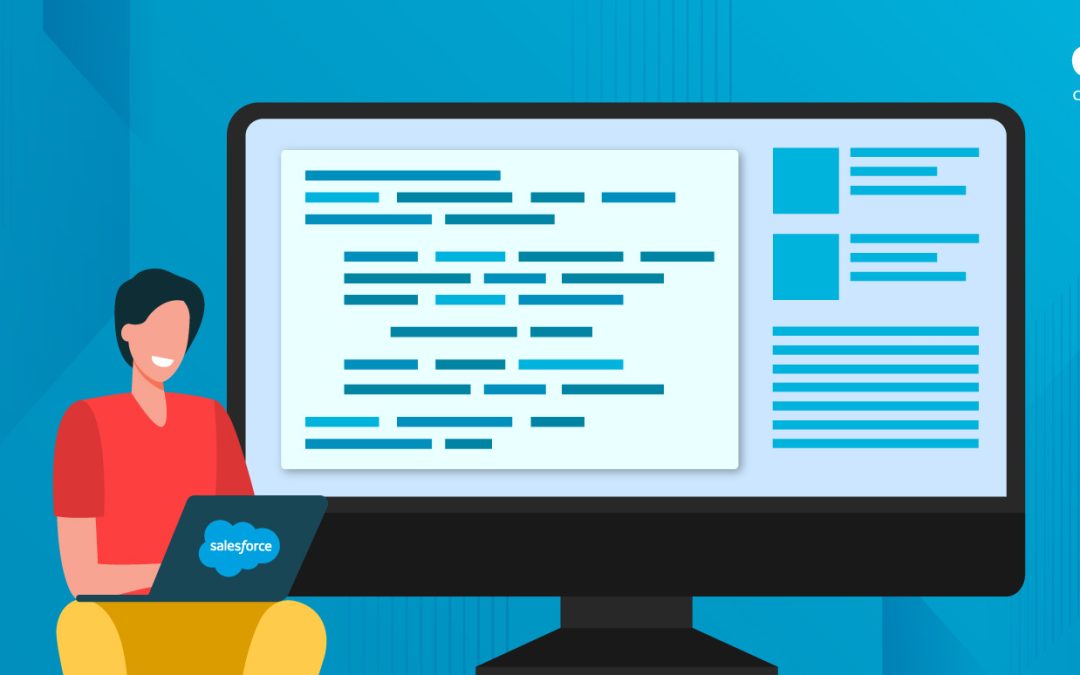Salesforce has become an invaluable asset for businesses to supercharge customer relationships. Besides innumerable marketing and sales tools, the platform also offers powerful development tools that help you conceptualize, design, and roll out advanced applications for your employees and customers. But before proceeding, it is wise to know which features on the platform support developers in making the best applications.
Today, Salesforce Developer Experience, also known as Salesforce DX, has transformed developers’ experience building on the platform. With tools such as Scratch Org, you can create an environment that supports agile development. If you are curious to learn more about this feature, here is a guide to help you navigate.
What is Scratch Org in Salesforce DX?
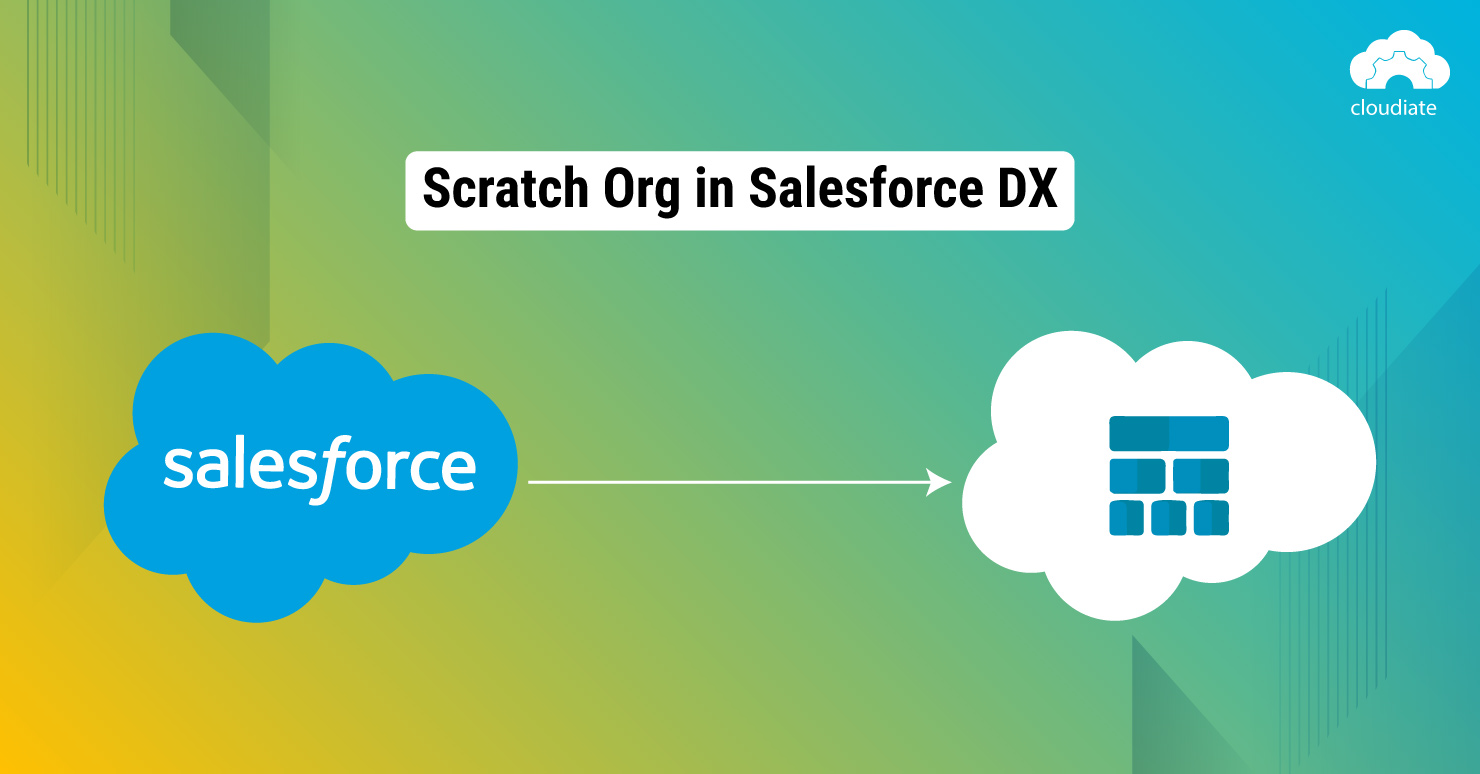
Scratch Org was introduced in Salesforce DX to satisfy varied business needs while keeping the technological landscape transparent for developers. The tool acts as a disposable deployment of Salesforce code and metadata, allowing developers to experiment with features of Salesforce editions.
In addition to being fully configurable, the tools also allow developers to deploy the data for testing. This source-driven functionality makes testing data and continuous integration easier and stress-free for developers.
How Can You Get Started with the Scratch Org?
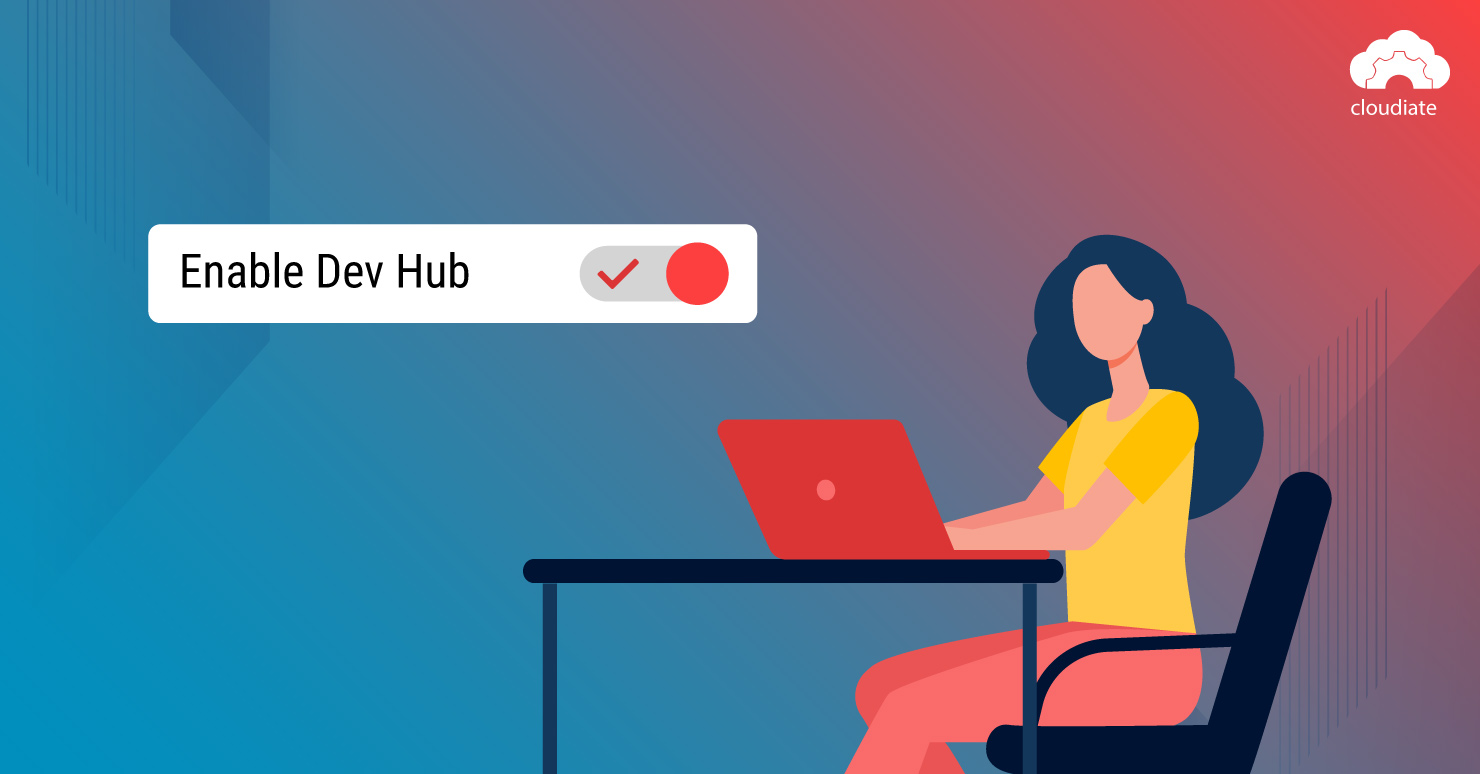
Before Salesforce DX, setting up appropriate environments on the platform was a challenge. It was time-consuming, and there was no way to spin up a sandbox environment for continuous integration. Thankfully, with the launch of Scratch Org, you can resolve these problems.
Before starting, you need to enable Dev Hub to create and manage Scratch Org in your business org. You can do this by:
- Going to the Set-up menu
- Typing the Dev Hub in the quick find dialogue box.
- From there, select the enable option.
After enabling Dev Hub, you can create Scratch Org using two popular methods:
- By building a definition file
- Creating Scratch Org based on Org shape
Why Should You Use Scratch Org in Salesforce DX?
As mentioned above, Scratch Org has successfully made the app development process on Salesforce more developer-friendly. But it is vital to know what benefits it offers over a traditional sandbox environment. So let’s explore in detail how Scratch Org can help you boost productivity.
1. Source-driven development helps resolve challenges directly
As your company scales up, you may face challenges coordinating and testing changes across multiple projects. With source-driven development, you can resolve these challenges directly.
Your source code gets organized into packages based on the features and customization you want. With Scratch Org, you can develop apps efficiently again and again.
There is no need to copy things every time. And since these are temporary environments, you can quickly spin up a new org for every package. In contrast, working in a traditional sandbox environment means you may get things entangled.
2. Supports continuous integration
Modern Salesforce DX workflows rely heavily on Scratch Org because they support continuous integration. It is a practice where developers integrate code in a shared repository frequently. This helps in finding and addressing bugs and errors in software quickly.
In the past, developers working in isolated environments for extended periods created merge conflicts, hard-to-fix bugs, and duplicated efforts. These factors made it hard for developers to deliver frequent updates to consumers. As Scratch Orgs are temporary environments, it allows developers to automate metadata deployments to ensure faster production of applications.
3. Faster iterations and cost-savings
If you test your code frequently, you can detect code defects earlier. This means that you can fix them faster and eventually reduce the risk of the project.
As you release code, the time to release an application gets reduced significantly, saving the company time and money. In addition, making faster iterations in a shared repository encourages developers to collaborate as a team and improve the quality of the code.
4. Better testing reliability
In Scratch Org, you are allowed to make continuous iterations to your code and test those integrations rigorously. Then, with better transparency and insights into the development process, you can work with your team and discuss the specifications and the list of requirements.
Furthermore, the automated testing feature of Scratch Org in Salesforce DX frees developers from many manual tasks, helping them focus on improving the software quality and enabling continuous delivery. In addition, you get a high level of granularity and control over how and when you want to perform your testing.
5. Shape configuration
Scratch Org Shape is an excellent way to build a realistic development environment. The feature helps simplify the creation of Scratch Org and imitates the baseline set-up features of Production Org with no metadata.
Instead, the shape is determined by the settings, features, licenses, and limits. So whether you want to try multi-currency, build an Einstein Bot or try something else, you can do many things by simply adding lines to the configuration.
Should You Choose Scratch Org Over Sandbox Development?
Salesforce tools have become a valuable asset for enterprises globally to accelerate their development process. But it can be overwhelming to understand when to use two critical features of the platform- Scratch Org and Sandbox.
Some people think that Scratch Orgs are better than Sandbox. But it is not the truth. Instead, the answer lies in figuring out your business needs.
For instance, if you want to try something new without compromising your existing work within a sandbox, you can try Scratch Org in Salesforce DX. In addition, as they have a temporary environment, you can easily track changes and coordinate with your team.
In addition, they have an agile methodology. In contrast, you can use the sandbox for development, testing, and training, without compromising the data. Ultimately, it is best to consult a professional and determine which one best suits your technological needs.
Use the Best Salesforce DX Tools with Cloudiate!
Having years of experience in leveraging the Salesforce platform for multiple business needs, Cloudiate can help you connect and strengthen your relationships with customers.
From using Salesforce DX tools for developing new applications to accelerating digital transformation for your business, our team has the experience and the knowledge to help you navigate through the vast world of Salesforce technologies.
So, get ready to experience the next phase of technological advancement for your business with complete support from our experienced team today!