Salesforce is a large, complicated, and powerful tool. That means when you first deploy it, the CRM more than fulfills your business requirements. But there comes a time when your Salesforce org needs some tailoring too.
You have to tweak the platform, optimize apps, or even develop new ones. All to better perform the countless tasks it takes to run a business and keep customers happy. That’s where Salesforce customization comes in.
What Is Salesforce Customization?

Customizing Salesforce moves beyond the current functionalities of the platform. It expands the interface so that a business can gain additional benefits.
For example, if you need third-party integration, one which Salesforce doesn’t already integrate with, you need to customize the platform. Similarly, if you want to change the layout of the pages in the user interface through CSS, you must custom-build them.
Typically, these tasks require development team support because you have to develop and code these features. Fortunately, Salesforce makes any custom building rather simple.
An Intuitive UI
Developers rarely have a strong grasp of what is required to accomplish user tasks. It is the end-users within the org that know it best. So, when developers create apps, it often leads to ineffective results. That’s why Salesforce offers an intuitive interface that anyone can utilize to build an app. Every person in your team can customize apps and features to their exact specifications with the UI.
Varied Development Tools
For most instances, Salesforce has an easy answer – AppExchange. The app marketplace has thousands of prebuilt, third-party applications spanning industries. You can integrate any of these apps into your Salesforce org without any hassle to expand the functionality.
However, in case you can’t find an app on AppExchange, Salesforce offers plenty of development tools. You can work with the one that best fits your needs to get the job done.
Quick Development
In the world of tech, time means everything. There are moments when wasting time on ideation, development, and release means an opportunity lost. For such time-sensitive projects, Salesforce offers a drag-and-drop capability. While it doesn’t make for a fully functional app, it doesn’t empower you to get the basics off the ground, like a particular action, in a matter of hours.
The Right Steps To Salesforce Customization
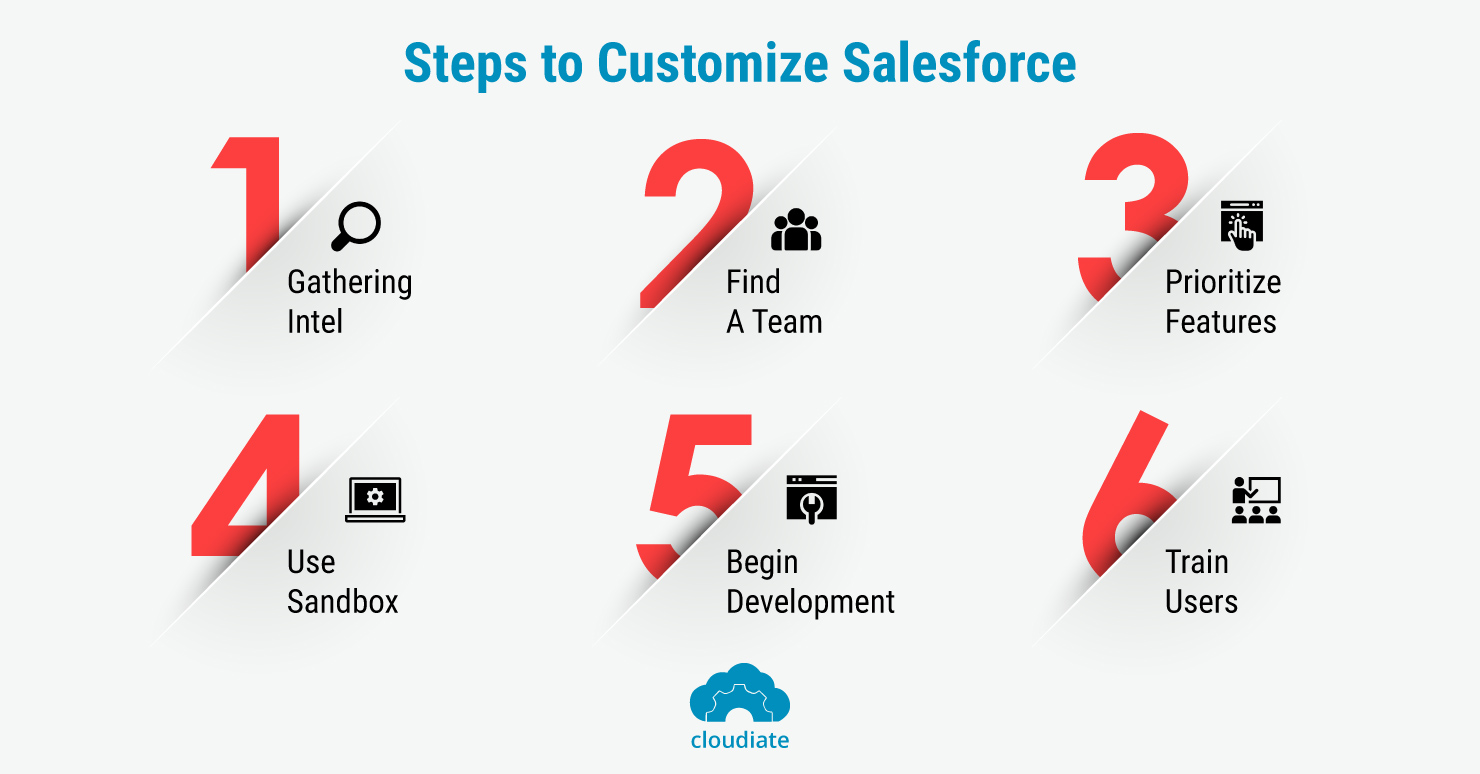
Every successful Salesforce customization demands a strict workflow – Plan ahead by surveying users. Then build a team and prioritize the customizations. Go to a sandbox to ensure the customization doesn’t impact other users. Deploy the customizations and finally train users. We take a look at each of these steps in more detail.
1. Gathering Intel
The first step is always asking the Salesforce users what challenges they are facing, what features are of no value to them, and what the platform lacks. These three questions form the crux of the survey but dive deeper to get a clearer picture.
Make sure that power users give you constant feedback during the customization process. This will remove any critical glitches before the customization goes live.
2. Find A Team
For those who have a Salesforce expert in-house, building a customization team for execution is an uncomplicated process. For others, it is best to either hire or partner with reliable, certified Salesforce consultants. They have the expertise to meet the scope of any customization project. Moreover, they come with an experienced team that knows exactly how to avoid any technical issues.
3. Prioritize Features
Not every feature that users ask for when you gather intel needs to be built. There are plenty of reasons for it, but the two most important are cost and business opportunity. Developing every customization will break the bank, and not all of them translate to better business performance.
So, divide the custom features into critical and non-critical categories. To find out which feature falls into which category, ask how users have been coping without it. If the answer demonstrates that the workaround is unproductive or eats time, that feature goes into the critical category.
In case the answer is that workflow wasn’t hampered much, it goes into the non-critical category. Whittle down the critical category further by finding out how each custom feature impacts the business in terms of time and costs saved.
4. Use Sandbox
Any changes to Salesforce come with the risk of errors – errors that you can not correct, therefore, permanently damaging the platform. It’s why you should always use a sandbox for developing customization. It allows you to alter the core functionalities, and test them without affecting all the other users. You can safely test how tailoring a feature impacts linked objects without impacting the live system.
5. Begin Development
A frequent mistake companies make when customizing Salesforce is over-customization. Instead of making the org more productive, they add resistance to adoption, and instead of desired benefits, they merely add to the costs.
The best practice is to have an end goal in mind. Stick to the features you decided during the prioritizing phase to ensure you don’t go over budget. Another strategy here is to go live with critical customizations in phases so that users can become familiar with each one before another is added to the adoption pile.
6. Train users
Achieving a seamless Salesforce adoption is not a straightforward task. Most users face a degree of hesitancy. Adding customization to the mix just increases it. The effective strategy here is to train the end-users. Again, utilize sandboxes to make the users ready for deployment. In addition, provide any other support needed, like user guidelines, to fill in gaps and make adoption faster.
Find A Salesforce Customization Partner
There is no limit to Salesforce customization. From adding interactive reports to performing specific tasks or analytics, there is much that can be done.
However, to do it seamlessly and without snags requires both expertise and experience. And that necessitates the right Salesforce partner. At Cloudiate, we have both!
Get in touch to know how we can customize the platform to match your unique business goals while keeping your effort and budget low.

